Structural Pseudo-Classes
In this lesson, we'll explore the concept of structural pseudo-classes in CSS, which are key to targeting elements based on their position and relation in the document hierarchy. We'll learn how these pseudo-classes, such as first-child, last-child, and nth-child, enable precise styling of specific elements within a group. Understanding these will be crucial for creating layouts and designs that are both dynamic and responsive.
Structural pseudo-classes in CSS are a powerful way to select and style elements based on their position or relationship with other elements in the document's structure, rather than their specific type or class. They are particularly useful in scenarios where you want to apply styles conditionally based on an element's position within its parent or among its siblings. Now, let's discuss each of the listed structural pseudo-classes in the context of Tailwind CSS:
1. first (&:first-child):
Selects the first child of its parent element.
Use Case: Styling the first item in a list or the first paragraph in a section differently from others.
2. last (&:last-child):
Targets the last child element within its parent.
Use Case: Used to apply a unique style to the last item of a list, like removing the bottom border from the last item in a vertical menu.
3. only (&:only-child):
Applies styles to an element that is the only child of its parent.
Use Case: Ideal for styling elements that are unique within their container, like a single button in a dialog box that should have distinct styling.
4. odd (&:nth-child(odd)):
Selects elements that are the odd-numbered children of their parent.
Use Case: Commonly used in tables or lists for zebra-striping, applying alternating styles to odd rows or items.
5. even (&:nth-child(even)):
Selects elements that are the even-numbered children of their parent.
Use Case: Also used for zebra-striping in lists or tables, targeting the even rows or items.
6. first-of-type (&:first-of-type):
Targets the first element of a specific type within its parent.
Use Case: Useful for styling the first instance of a particular type of element, like the first <h2> in a section.
7. last-of-type (&:last-of-type):
Selects the last element of a specific type within its parent.
Use Case: Used to apply styles to the last occurrence of a specific type of element in a container, such as the last <p> tag in an article.
8. only-of-type (&:only-of-type):
Applies to an element that is the only one of its type within its parent.
Use Case: Perfect for styling elements when they are the sole representative of their type in a container, like a single image in a div.
Example: Zebra-Striped Table
In this example, we'll create a table where odd and even pseudo-classes are used to apply zebra-striping, giving alternate rows different background colors for better readability.
Code Snippet
<table className="min-w-full divide-y divide-gray-200"> <thead className=""> <tr> <th scope="col" className="px-6 py-4 text-left text-xs font-medium text-gray-500 uppercase tracking-wider"> Name </th> <th scope="col" className="px-6 py-4 text-left text-xs font-medium text-gray-500 uppercase tracking-wider"> Role </th> </tr> </thead> <tbody className="bg-white divide-y divide-gray-200"> <tr className="odd:bg-gray-50 even:bg-white"> <td className="px-6 py-4 whitespace-nowrap">John Doe</td> <td className="px-6 py-4 whitespace-nowrap">Developer</td> </tr> <tr className="odd:bg-gray-50 even:bg-white"> <td className="px-6 py-4 whitespace-nowrap">John Doe</td> <td className="px-6 py-4 whitespace-nowrap">Developer</td> </tr> ...add more rows </tbody> </table>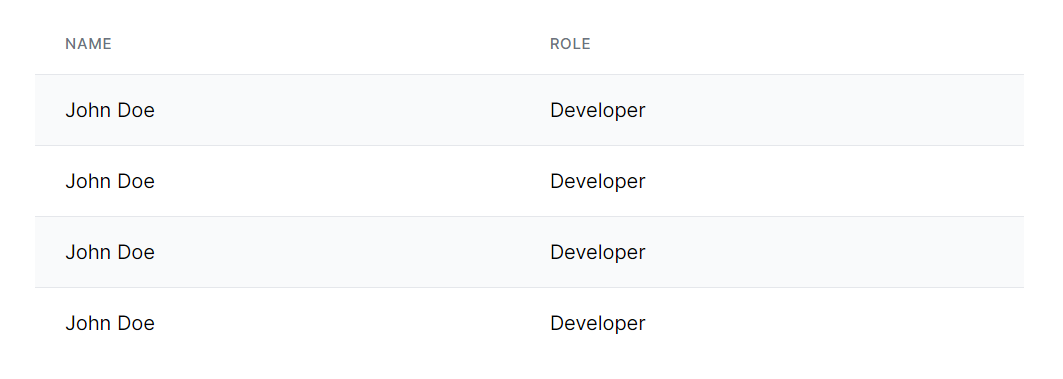
In this lesson, we will delve into the form and input-related pseudo-classes, powerful tools provided by CSS that help enhance user experience in web forms. Pseudo-classes allow us to apply styles conditionally based on the state of form elements, without the need for JavaScript or additional class toggling.
All Modules